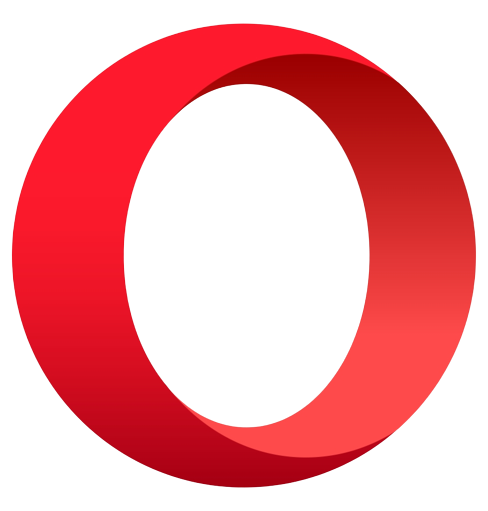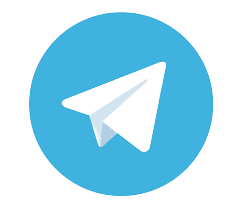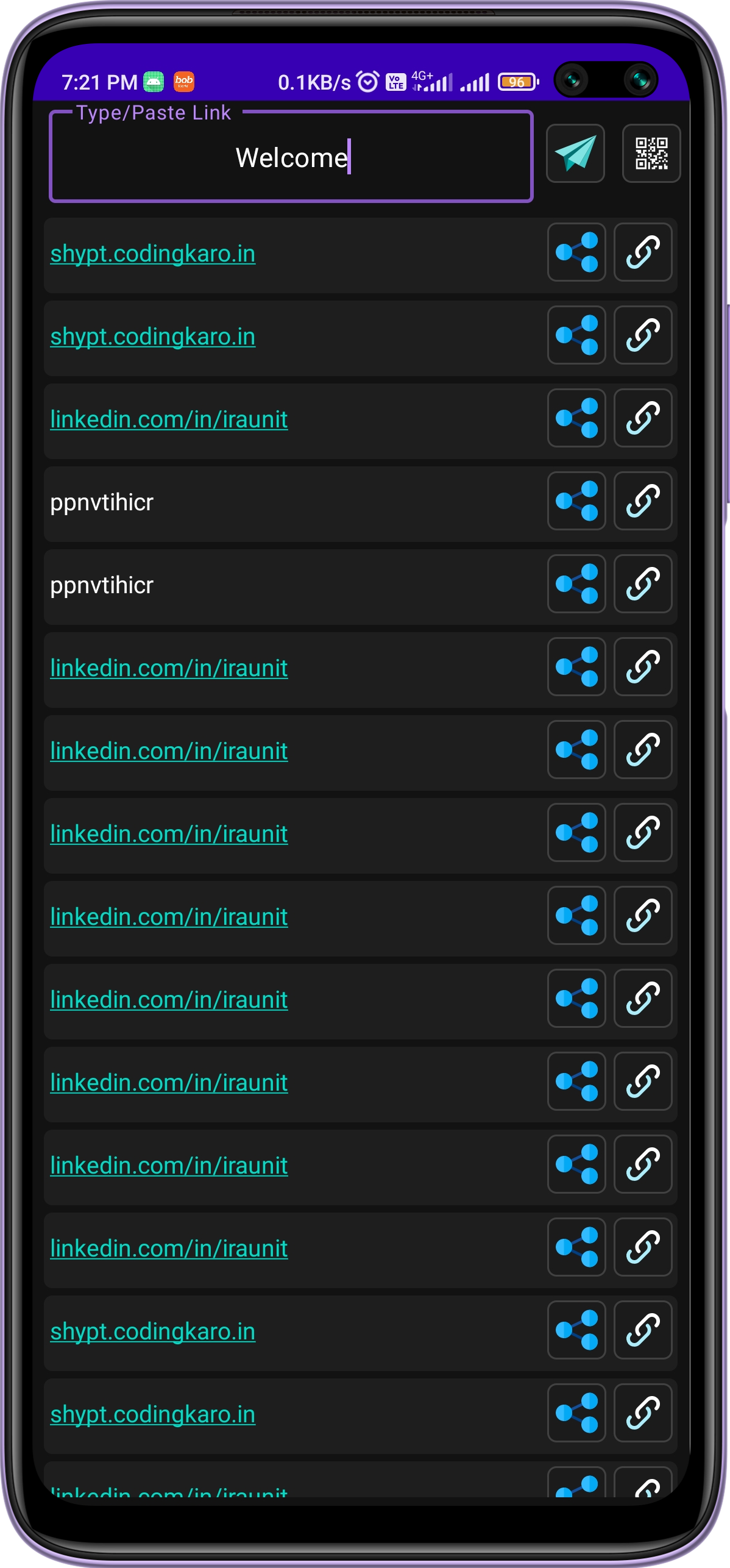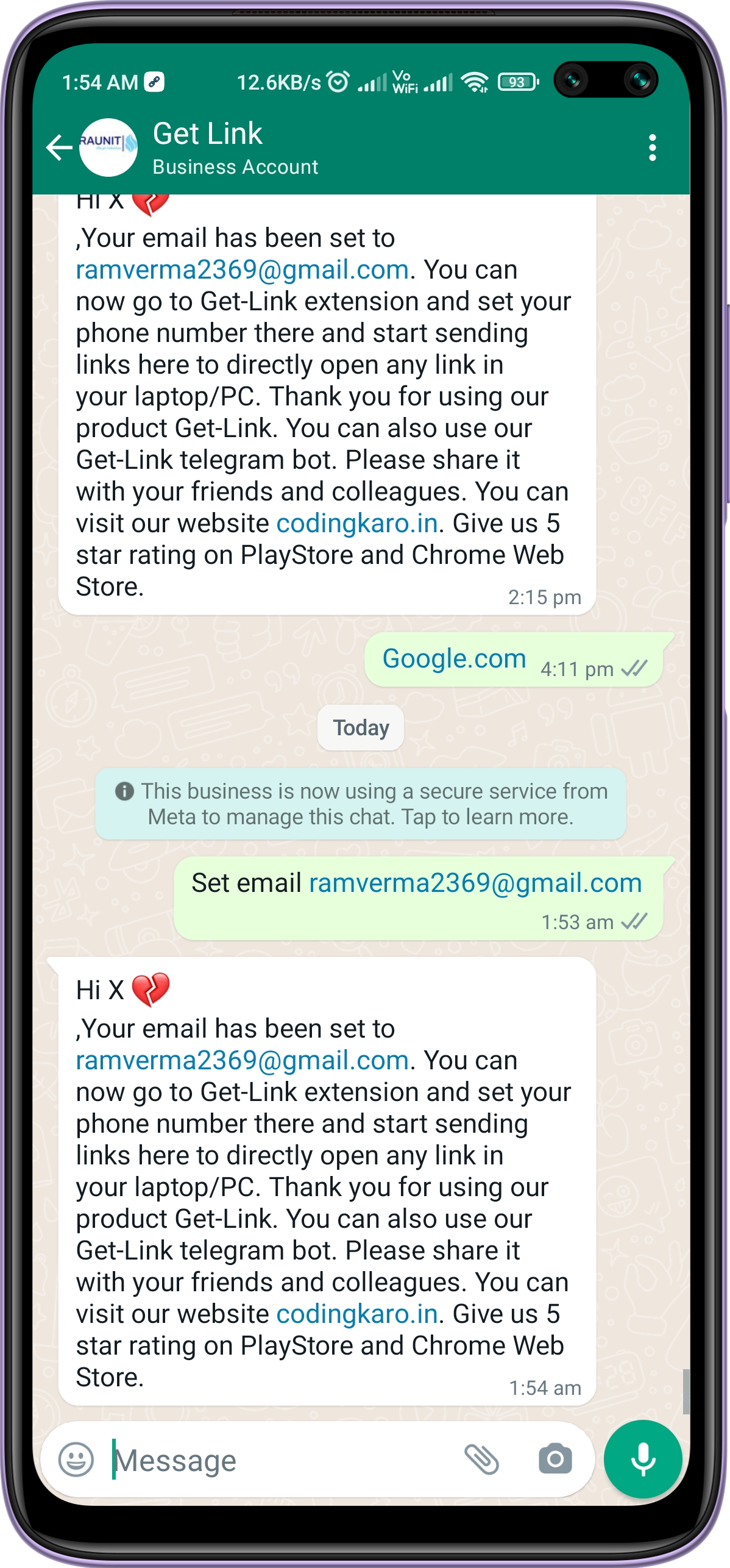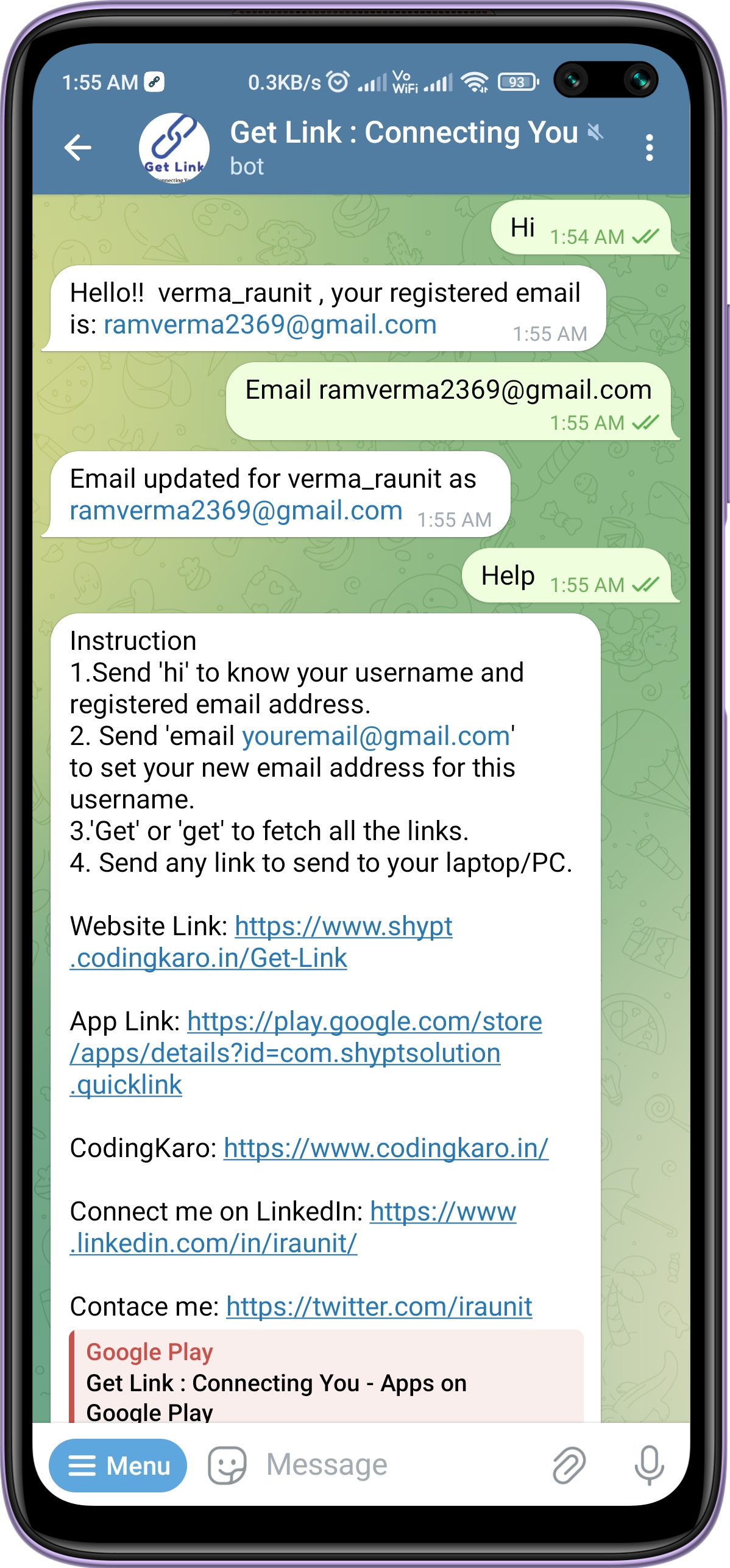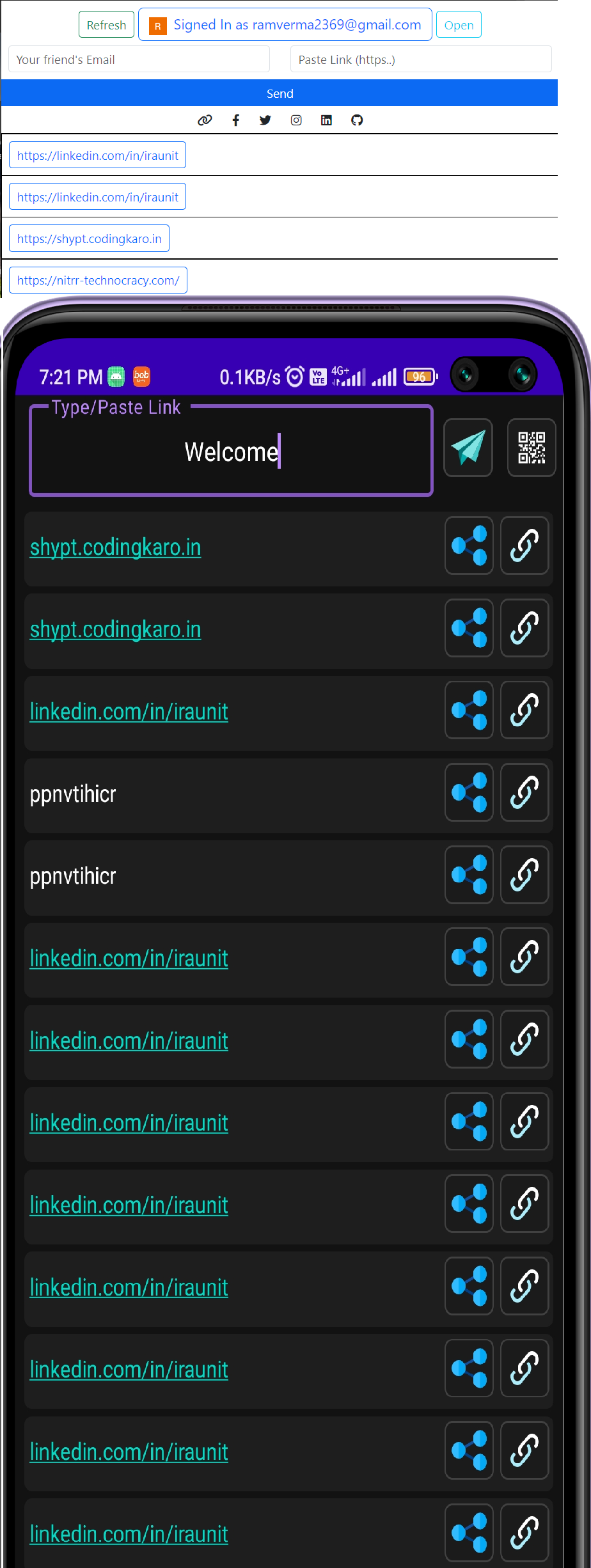Introducing the ultimate Chrome Extension for effortless link sharing between mobile and PC devices - "Get Link". This powerful extension is designed to provide users with a seamless experience when it comes to opening links and
sharing them across different devices. With Get Link, you can easily access content on your mobile device on your PC and vice versa, without having to type in URLs or manually send links.
One of the key features of Get Link is its ability to share links between different browsers with just a few clicks. This means that you can easily share content with friends or colleagues, regardless of their preferred browser.
For example, you can send links from your Chrome browser to Firefox, Safari, and Edge with ease. This makes link sharing more convenient and efficient.
Get Link's user interface is user-friendly and intuitive, making it easy to use for everyone. With just a single click, users can quickly open links on different devices or share them with others. Its simple design also makes it
easy to navigate and use, even for those who are new to using extensions. Security is of utmost importance to us, and that's why Get Link is designed to be safe and secure. It uses industry-standard encryption to protect user
data, and all links are sent over secure connections. This ensures that users can share links with confidence and without fear of data breaches. Get Link is a must-have extension for anyone who wants to easily access and share
content across different devices. With its powerful functionality, user-friendly interface, and robust security features, this extension is the perfect solution for anyone looking to streamline their online experience. With
its optimized keywords and meta tags, it is sure to get ranked on Google and other search engines, making it more accessible to users.